
LRTimelapse 7: What’s New and Should You Upgrade?
Posted on |
For time-lapse photographers and filmmakers, the name LRTimelapse has long been synonymous with advanced, professional-grade time-lapse editing. With the release of LRTimelapse 7, the software has made a significant leap forward, offering exciting new features and improvements designed to streamline the workflow and unlock even more creative potential.
Key New Features in LRTimelapse 7
- Enhanced Performance: LRTimelapse 7 introduces improved performance with faster processing times and better memory management. This is especially noticeable when working with large sequences of high-resolution images, enabling smoother navigation and quicker previews.
- Advanced Deflicker Algorithms: One of the standout features is the improved deflicker capabilities. Flicker in time-lapse sequences is a common challenge, especially when shooting in changing light conditions. LRTimelapse 7 boasts a new and more accurate deflicker algorithm that makes your sequences look even more seamless, eliminating distracting changes in brightness between frames.
- New Auto Transition Workflow: LRTimelapse 7 has made the transition process even more intuitive. With a refined auto-transition workflow, you can now create smoother and more natural transitions between keyframes with minimal manual intervention, allowing you to focus on the creative aspects of your project.
- RAW File Support Updates: As camera technology evolves, so does LRTimelapse. Version 7 comes with updated support for the latest RAW file formats, ensuring compatibility with new camera models and sensors.
- UI Enhancements and Usability: The user interface has received some thoughtful updates. The layout is cleaner, and navigating through various editing tools feels more intuitive. This makes the learning curve for new users shorter while still offering the depth of control that professionals demand.
- Improved Lightroom Integration: For those who rely on Adobe Lightroom for editing, the Lightroom integration has been refined further, allowing for a more seamless round-trip workflow. Edits made in Lightroom can be reflected and refined more easily in LRTimelapse 7, saving time and enhancing efficiency.
- Batch Processing Capabilities: For professionals working on multiple time-lapse sequences, LRTimelapse 7 introduces enhanced batch processing features. This allows you to handle several projects simultaneously, speeding up the workflow for those working on larger productions.
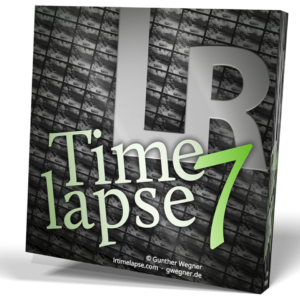
LRTimelapse 7 vs Other Software
If you’re serious about time-lapse photography, LRTimelapse 7 is a must-have. The improved performance, refined deflicker tools, and enhanced auto-transition features alone make it worth the upgrade. These advancements ensure that your time-lapse sequences look as smooth and professional as possible, no matter the shooting conditions.
Moreover, with continuous updates in camera support and better integration with Adobe Lightroom, LRTimelapse 7 remains at the forefront of time-lapse editing software, offering the tools and flexibility needed to create stunning visuals.
Quick Recap
LRTimelapse 7 continues to push the boundaries of time-lapse editing. Whether you’re a seasoned professional or just starting your journey into time-lapse photography, this update offers something for everyone. If you’re still on an older version, upgrading to LRTimelapse 7 will unlock powerful new features that will elevate your projects to the next level.
